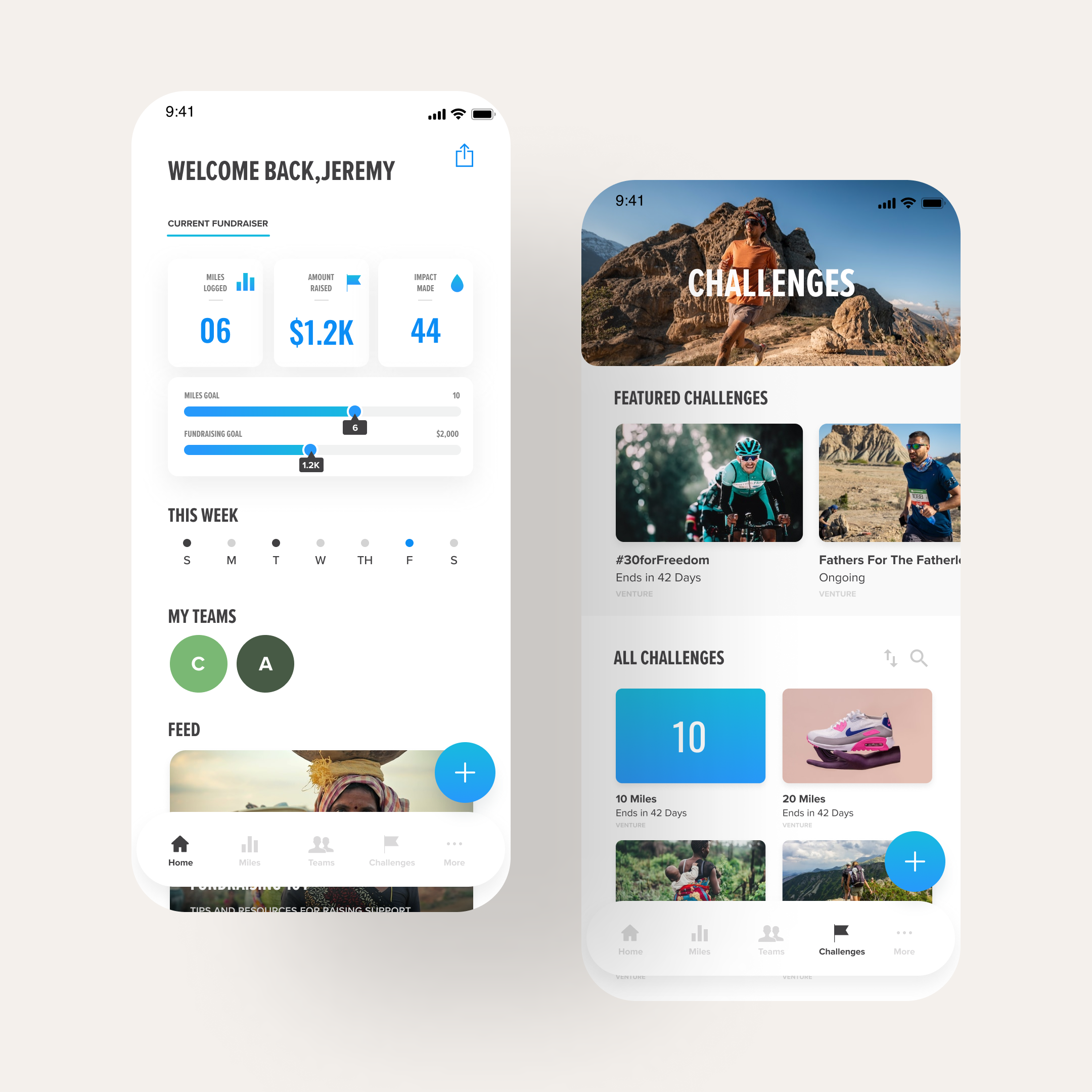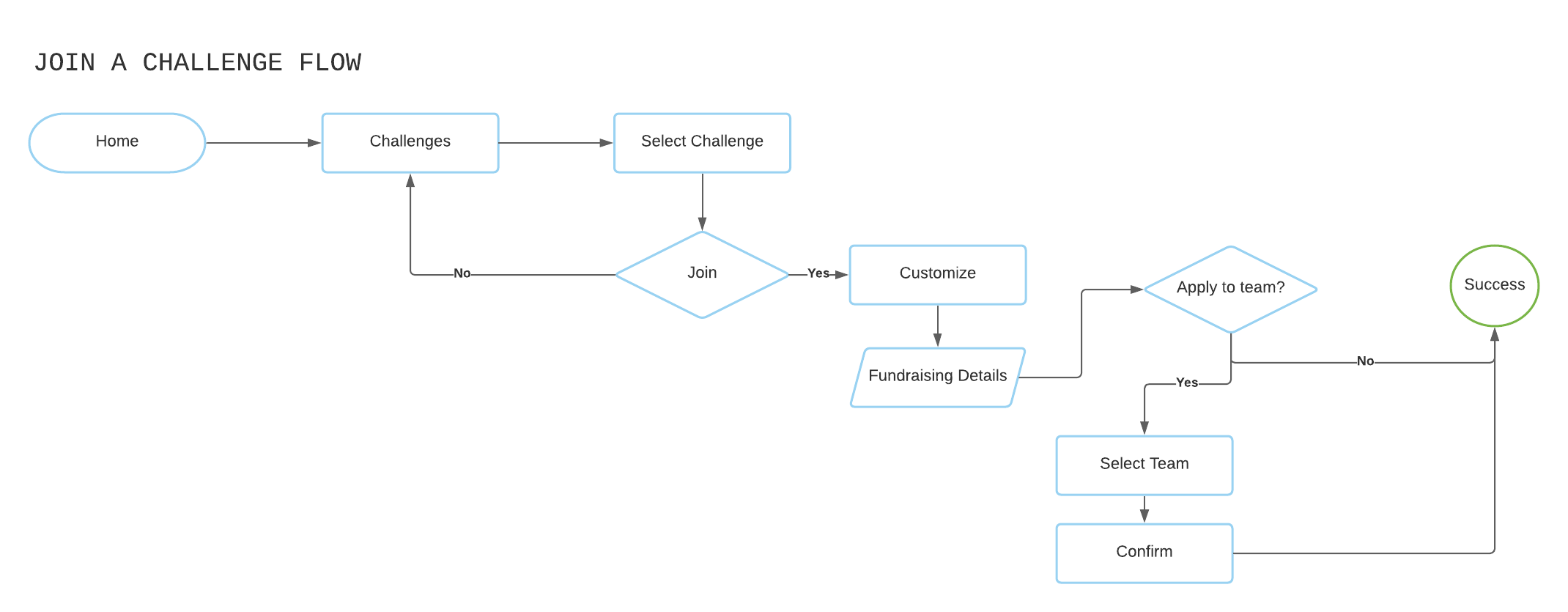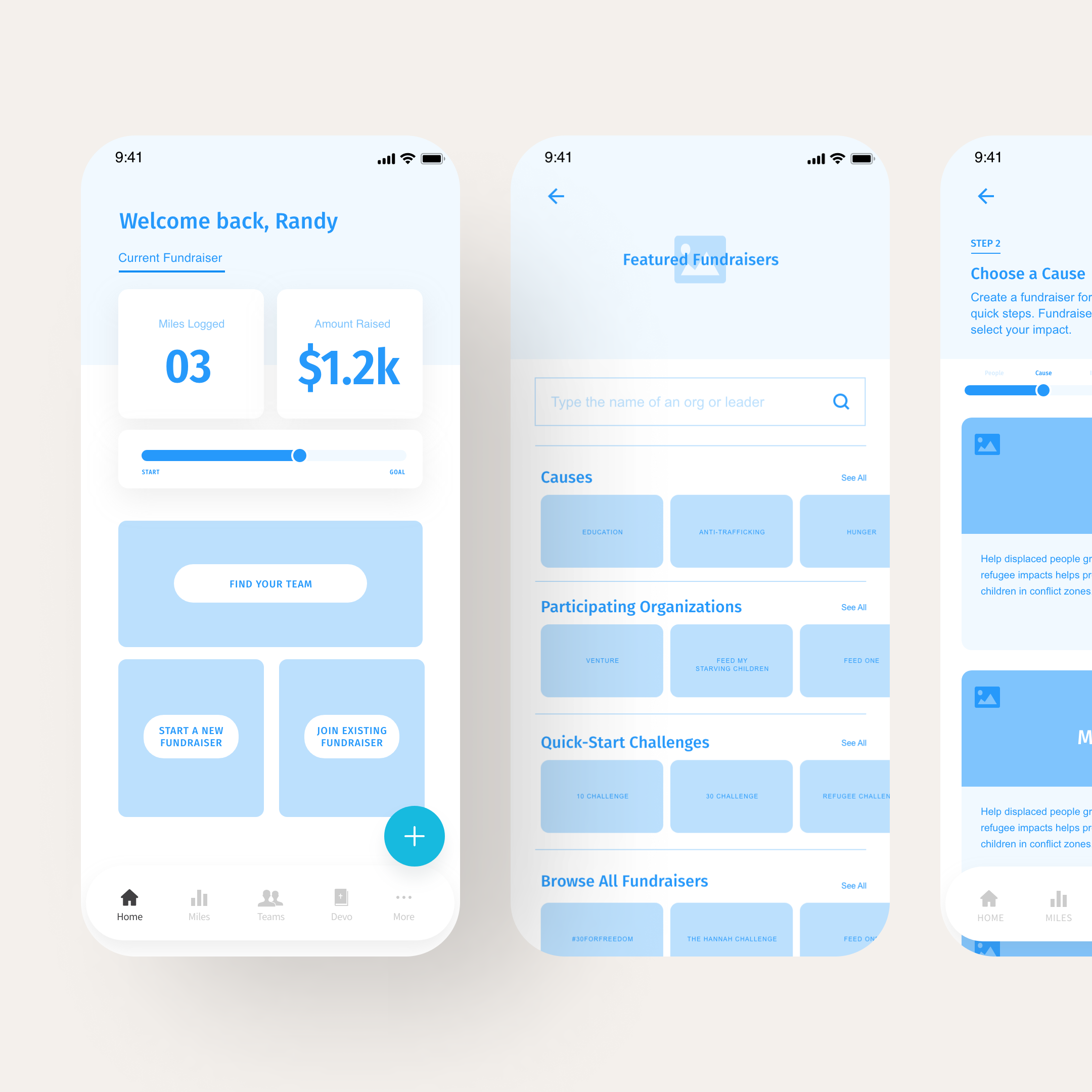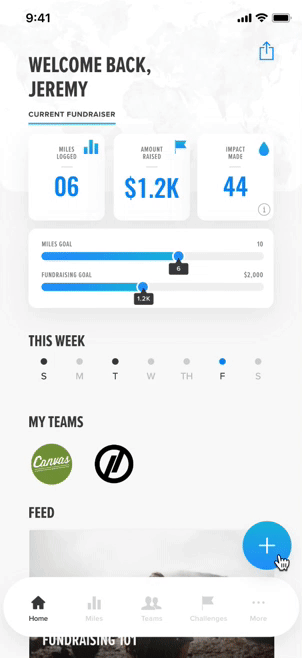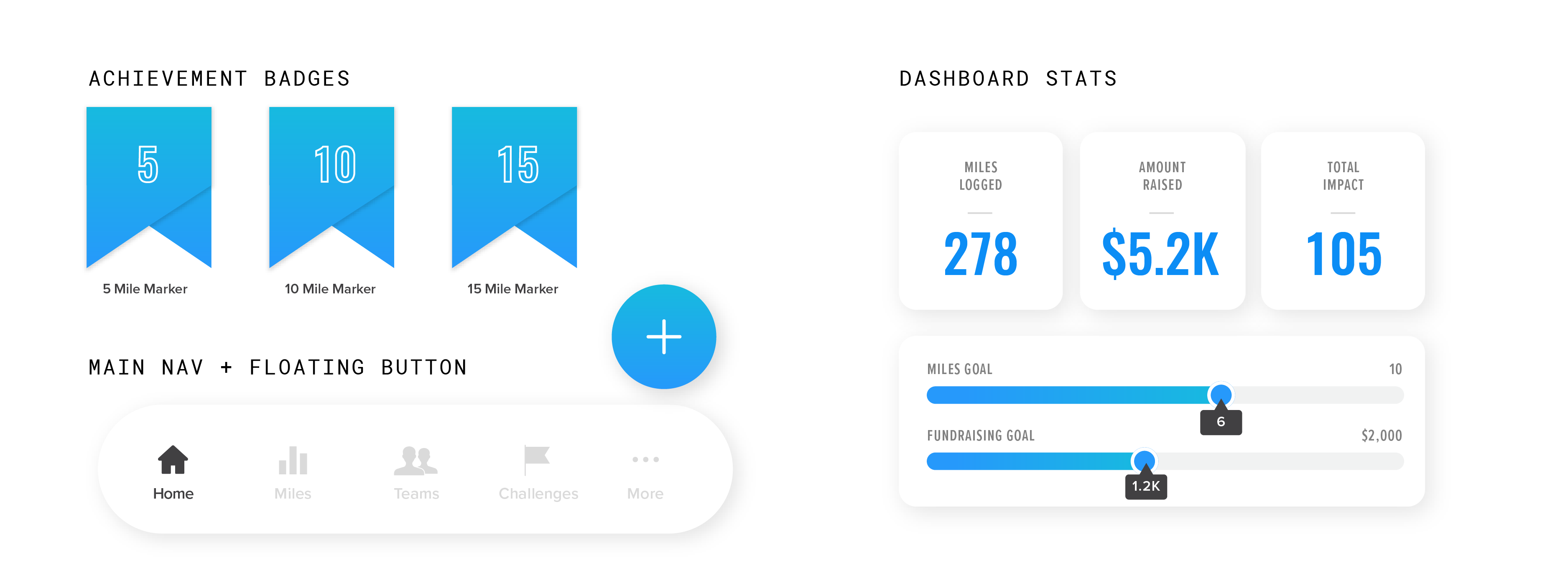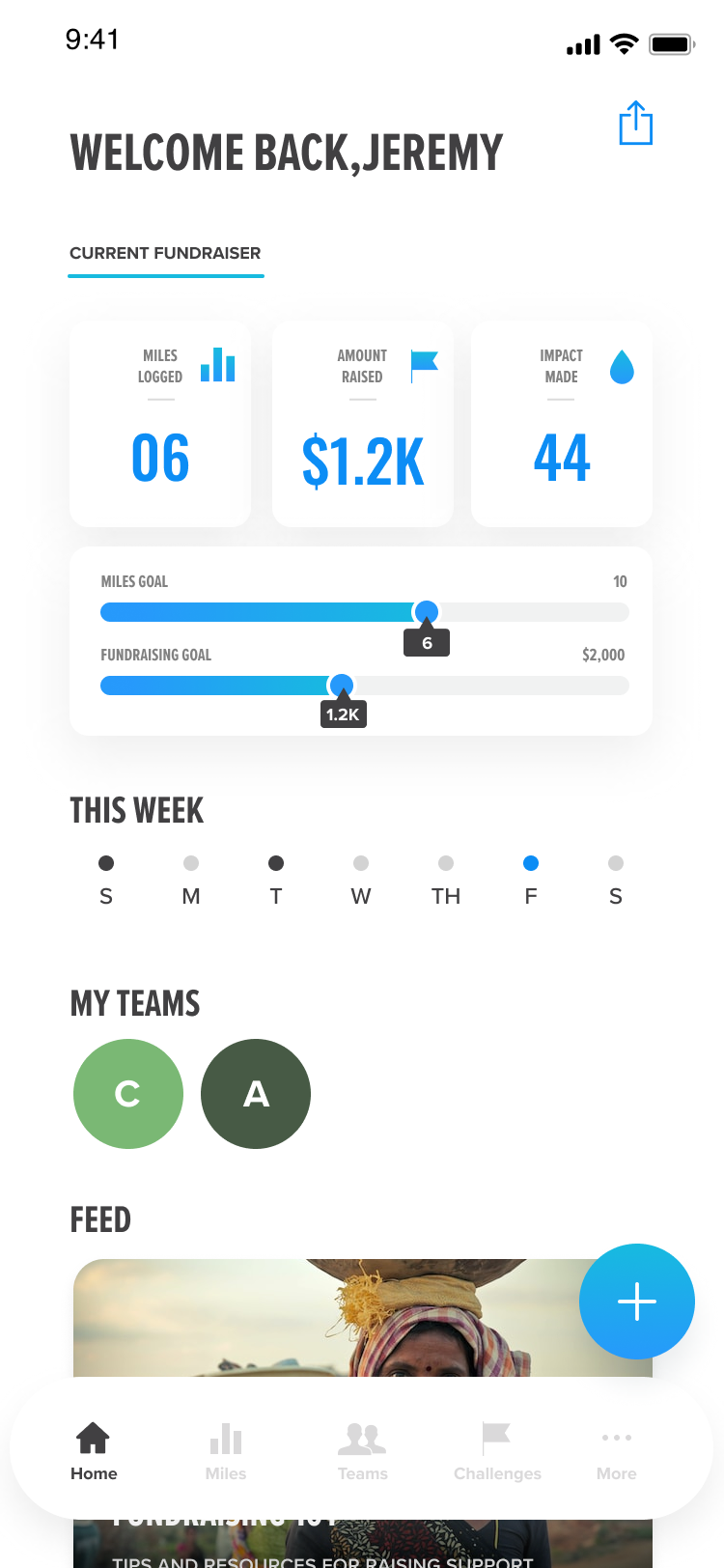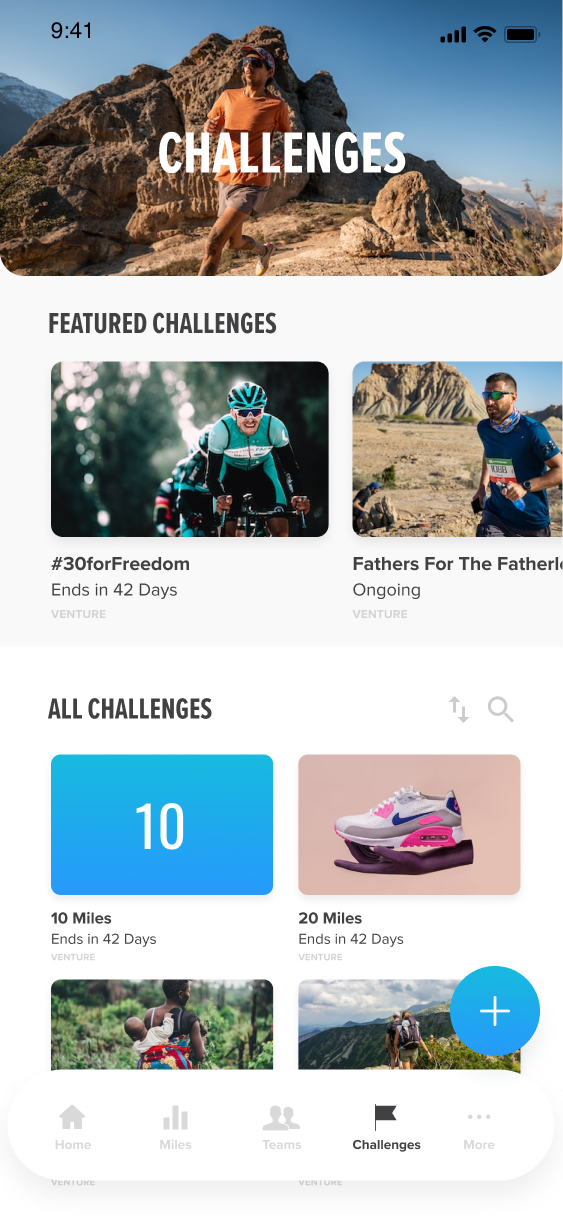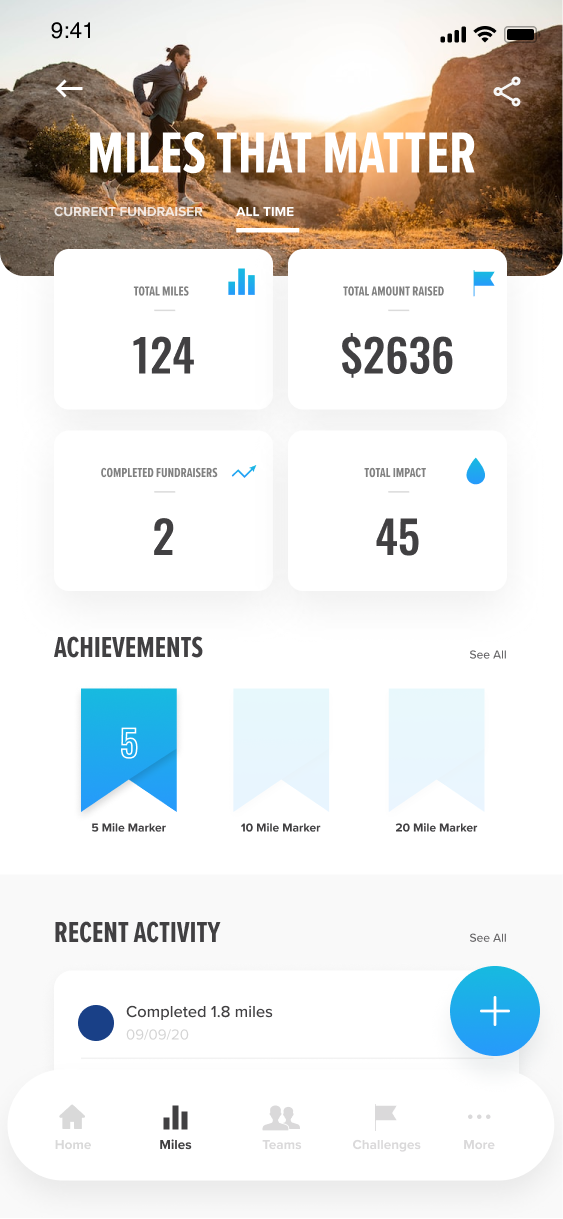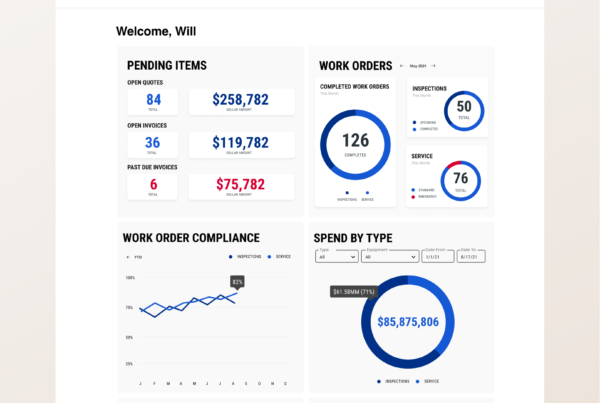Summary
I redesigned a mobile fundraising app that resulted in an 86% increase in user sign-ups, and 105% increase in funds raised year-over-year.
Context
Background
Venture Miles gives everyday athletes a way to turn their physical activities into social justice impacts. Athletes create fundraisers for global causes, track their mileage, and create tangible impacts in developing nations.
My role: Lead UX Designer
Timeline: 6 months (2020)
Process
Reworking Flows
There was a lot of confusion internally about how users should find information. I led the efforts to create user flows and bring clarity. I mapped current state and also worked with the team to develop happy paths for the next iteration.
Designing With Insights & Assumptions
To help us plot screen real-estate, and get a better idea of how to organize content I created lo-fi wireframes. This approach allowed us to iterate quickly. I wanted to explore:
- Can the current layout work or does the whole UI need to be redesigned?
- If we redesign, what elements are most important for a user to see on-screen?
Asking Users For Feedback
Once I completed the initial designs, I created a clickable prototype in order to get feedback from users on the new design. Based on their feedback, we continued to make iterations to improve the usability of the new UI.
Solution
The app was redesigned and handed over to the internal design and development team for completion. It was released in the App store and has been wildly successful in helping the organization increase fundraising impact.
Dashboard
We learned that the current home screen was too abstract which led to confusion for users; there was no clear directive, and navigation was absent. We took the user flows and end goals, and reworked the home screen to place the most pertinent info for a fundraiser front-and-center. Now, when a user opens the app, they will see the info they care about: their fundraising and mileage progress. New users will be prompted to join a challenge right from the home screen.
Component Design
I was in charge of creating all design aesthetics throughout the app. Guided by some loose brand parameters, I extended the brand look/feel to seamlessly function within the app by creating gradients, choosing related fonts, and art directing imagery that fit the brand ethos.
Home Screen
I revamped the home screen to include information useful to someone participating in a fundraiser. By showing key metrics, the user always knows how close they are to their goal. I also added a navigation toolbar to help organize pages and help users get to information quicker.
Find a Challenge
I made the Challenges page more useful by adding search and filters, and also aligned it with online marketplaces (think: Podcasts app). The conventions here will help users navigate the challenges with more comfort.
More Effective Fundraising
I updated the fundraiser page to better display the user’s current campaign metrics. They can see how close they are to their goal, as well as the impact they are making and other data from their fundraiser.
Impact
86%
Percent Increase In Registered Users (YoY)
105%
Increase in Funds Raised Through App (YoY)
Learnings
If I did this project again I would spend more time doing competitive research. There are a lot of great components and patterns being used in similar apps that would have been great inspiration for what I was designing (versus feeling like I needed to reinvent the wheel – rookie mistake). Plus, a fleshed out design system would’ve been a great asset to hand off to the in-house design team.